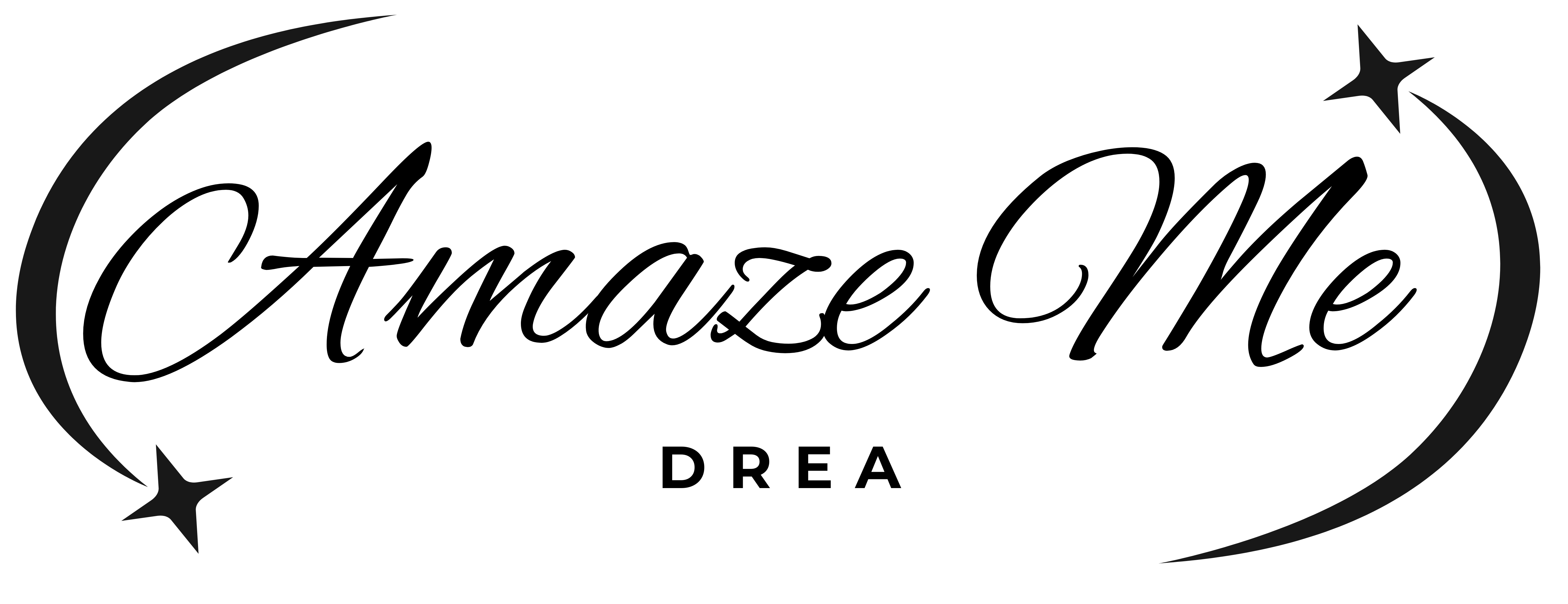Boosting Efficiency and Staying Organized
As a work-from-home mom, I fully understand the unique challenges that come with trying to balance professional commitments, family duties, and personal responsibilities. Each day can feel like a carefully choreographed juggling act, where work deadlines, virtual meetings, and household tasks all vie for my time and attention. This constant balancing act requires more than just effort; it demands strategic organization and unwavering efficiency to maintain a sense of calm and ensure I’m able to dedicate my best to both my family and my career. Through experience, I have discovered that the right tools and apps can make a world of difference, transforming overwhelming chaos into a more manageable and harmonious routine. In this blog, I’ll share the essential tools and apps that have been invaluable in helping me stay productive, organized, and sane amidst the beautiful chaos of work-from-home motherhood.

Here are 15 top recommendations for work-from-home moms looking to boost efficiency and stay organized:
1. Trello
Trello has become my go-to project management tool. Its intuitive, visual format—using boards, lists, and cards—makes it easy to organize tasks. I use it to keep track of work projects, manage household chores, and even plan family activities. The ability to move tasks from one stage to another and set deadlines makes Trello indispensable for juggling multiple roles.
2. Google Calendar
Google Calendar is a lifesaver when it comes to scheduling. I have multiple calendars for work, family, and personal time, all color-coded for easy reference. The integration with other Google apps and features like reminders and shared calendars means I can keep track of everything in one place. It ensures I never miss an important meeting or a school event.
3. Slack
For staying connected with colleagues, clients, and even other moms, Slack is my top choice. The ability to create channels for different topics and send direct messages helps keep communication organized and efficient. I also love how it integrates with other tools like Google Drive, Trello, and Zoom, so all my collaboration needs are in one place.
4. Evernote
Evernote has become my digital notebook. I use it to capture everything from work-related ideas and to-do lists to kids’ activities and meal plans. Its features—like text notes, voice memos, and web clippings—make it incredibly versatile, and it’s always there when I need to jot something down quickly.
5. Asana
Another fantastic tool for staying organized is Asana. I use it to break down big projects into manageable tasks, set deadlines, and create timelines. The user-friendly interface and flexibility of Asana make it perfect for managing both professional and personal to-do lists, keeping me on track and reducing overwhelm.
6. Zoom
With virtual meetings becoming a norm, Zoom has become an essential part of my work-from-home routine. Whether it’s for work calls, webinars, or even catching up with family, Zoom’s high-quality video and audio make staying connected easy. The screen-sharing and breakout room features are particularly useful for work discussions and online learning sessions for the kids.
7. Todoist
Todoist helps me keep track of daily tasks. It’s simple yet powerful, allowing me to prioritize tasks, set due dates, and collaborate with others. The clean interface makes it easy to use, and it’s great for ensuring I’m staying on top of both work responsibilities and household duties.
8. RescueTime
RescueTime is a fantastic app for understanding how I spend my time. It tracks time spent on different activities and provides insights into my daily habits. This has been invaluable for identifying distractions and finding ways to be more productive, ensuring I’m maximizing my work hours while still making time for family.
9. Microsoft OneNote
Microsoft OneNote is another robust note-taking tool I rely on. It’s perfect for creating digital notebooks for various aspects of my life, from work projects to personal goals. The ability to use text, images, audio, and handwriting makes it a versatile tool for capturing ideas and staying organized.
10. Focus@Will
I’ve found Focus@Will to be a game-changer when it comes to concentration and productivity. This music app offers curated playlists scientifically designed to improve focus. It creates a calming work environment, helping me stay productive even with the chaos of kids around.
11. Toggl
Toggl has helped me understand exactly where my time goes. It’s a time-tracking tool that breaks down time spent on different tasks and projects, providing detailed reports. This is perfect for managing multiple projects and ensuring I’m using my time efficiently.
12. Mint
Managing finances can be stressful, but Mint makes it easier. It helps me track spending, create budgets, and manage financial goals. With Mint, I can keep an eye on all my accounts in one place, simplifying both household and business finances.
13. Canva
As a digital creator, Canva is my go-to for creating stunning graphics. Whether it’s social media posts, presentations, or marketing materials, Canva’s drag-and-drop interface and vast range of templates make it easy to create professional-looking designs quickly.
14. Headspace
Mental well-being is crucial, especially when juggling so many responsibilities. Headspace is a meditation and mindfulness app that I use daily to reduce stress and increase focus. Taking a few minutes each day for guided meditations has been a great way to maintain mental clarity and stay centered.
15. Amazon Alexa or Google Home
Finally, smart home devices like Amazon Alexa or Google Home are invaluable. They help me set reminders, create shopping lists, play music, control smart home gadgets, and even provide hands-free access to information. They’re like having a personal assistant at home, making daily tasks more manageable.

Working from home as a mom is undoubtedly a balancing act. It requires careful planning, efficient time management, and the ability to adapt to constantly changing circumstances. The tools and apps I’ve shared have been instrumental in helping me stay organized, productive, and sane while managing both work and family life.
Each app or tool offers a unique way to streamline tasks, boost productivity, or provide much-needed mental relief. Whether it’s a project management tool like Trello or Asana, a communication platform like Slack, or a mindfulness app like Headspace, these resources are designed to help you navigate the complexities of being a work-from-home mom.
Incorporating these tools into your daily routine can make a significant difference in how you manage your time and responsibilities. They can help you create a structured environment that balances the demands of work and family, giving you the confidence to tackle each day with a clear mind and a calm demeanor.
Ultimately, the goal is to find what works best for you and your unique situation. Embrace these digital helpers, experiment with different combinations, and don’t be afraid to adjust as needed. With the right tools and strategies in place, you can create a harmonious and productive work-from-home experience that allows you to excel in your career while being fully present for your family. Remember, it’s not about achieving perfection; it’s about finding balance and enjoying the journey.